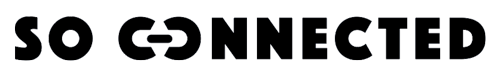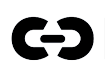So Connected intelligence for fire safety
By following these steps, you can effectively manage your home's fire safety using the So Connected application in the event of smoke or carbon monoxide detection. This contributes to the protection of your loved ones and reduces risks in case of an incident.
Simple steps accessible to all

1. Install the So Connected Application
First and foremost, you must install the So Connected application on your smartphone.
2. Integration of Smoke and Carbon Monoxide Detectors
Ensure the installation of smoke and carbon monoxide detectors in your home and connect them to your So Connected system. You can achieve this through the So Connected app by following the manufacturer's instructions.
3. Emergency Scenario Configuration
Within the So Connected app, navigate to the "Fire Safety" section or a similar section dedicated to managing fire detectors. Create an emergency scenario for smoke and carbon monoxide detection. When the detectors detect smoke or carbon monoxide, the emergency scenario is automatically triggered.
4. Activation of Audible Alarms
The built-in audible alarms in your So Connected system will activate to alert occupants in the event of danger.
5. Automatic Shutdown of Electrical Devices
In the emergency scenario, program So Connected to automatically turn off all non-essential electrical devices, such as lights, smart outlets, and energy-intensive appliances. This reduces the risk of electrical fire.
6. Automatic Opening of Shutters
If your home is equipped with smart shutters, configure the emergency scenario to automatically open them. This allows occupants to exit the house more easily in case of a fire, as the shutters won't obstruct emergency exits.
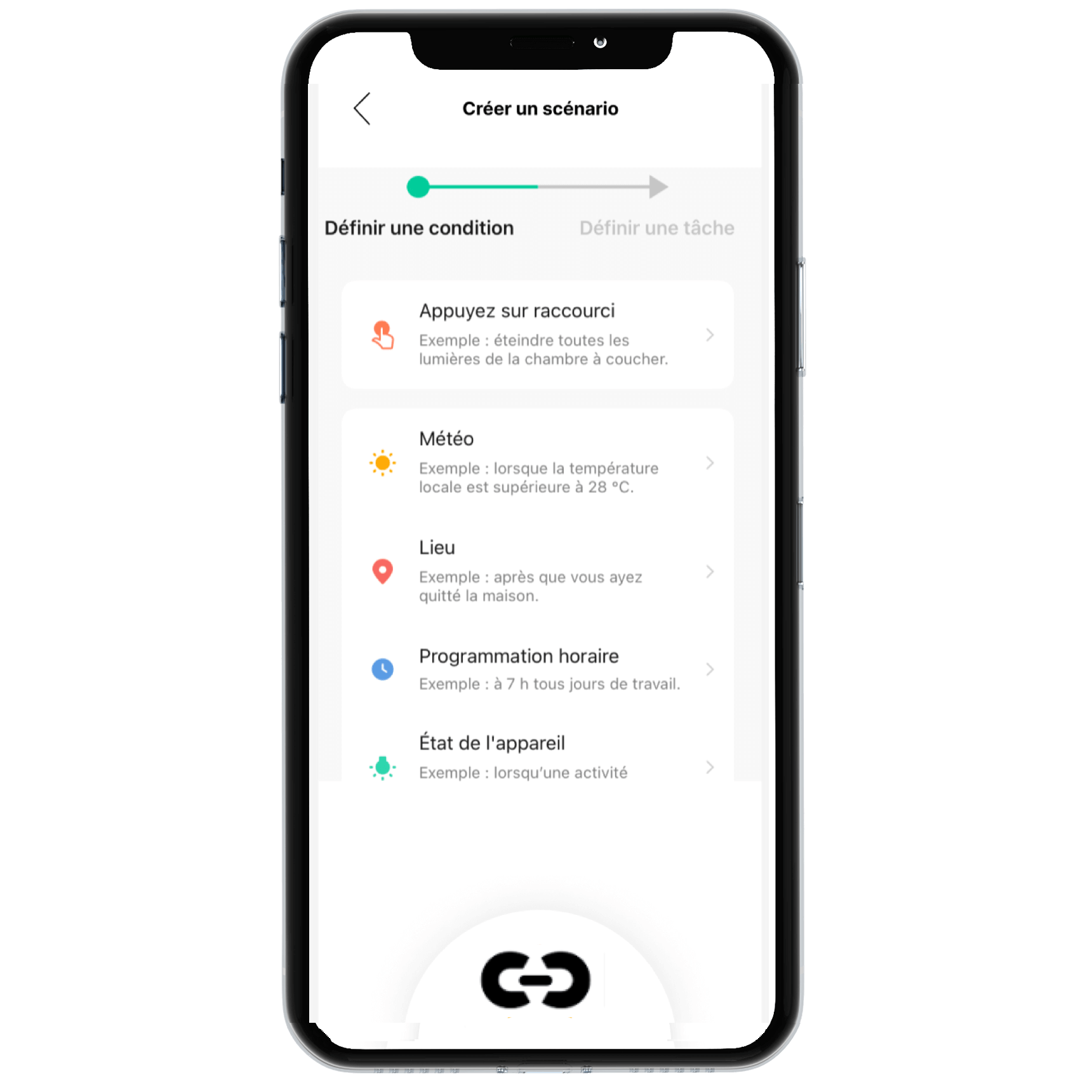
Let's go Further
Emergency Notifications
Concurrently, set up So Connected to send emergency notifications to all authorized users, providing them with information about the emergency situation and instructions to follow.
Connection with Emergency Services
Consider integrating So Connected with local emergency services, so that in the event of a fire detection, the application can automatically call the fire department or send an emergency alert.