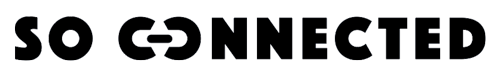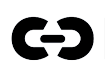Simple and Accessible Steps

1. So Connected Initial Setup
Download the So Connected application from the App Store or Google Play and create an account. Add the control modules for electric blinds and roller shutters to your account by connecting them to your home Wi-Fi network.
2. Customization of Blinds and Shutters
Open the So Connected application on your smartphone or tablet. Access the "Blinds and Shutters" section and configure each blind or shutter by recording its location, such as the bedroom, living room, kitchen, etc.
3. Automatic Scheduling
Schedule opening and closing times for each blind or shutter according to your preferences. For example, set the blinds to automatically close in the evening or open in the morning.
4. Manual Control
If you wish to manually adjust the position of the blinds or shutters, you can do so using the application. Select the room and set the desired position.
5. Security and Presence Simulations
So Connected offers security features. You can schedule presence simulations by randomly opening and closing blinds or shutters when the house is empty to deter intruders.
6. Alerts and Notifications
The application sends notifications to inform you of ongoing actions, such as closing blinds or shutters in case of rain or strong winds.
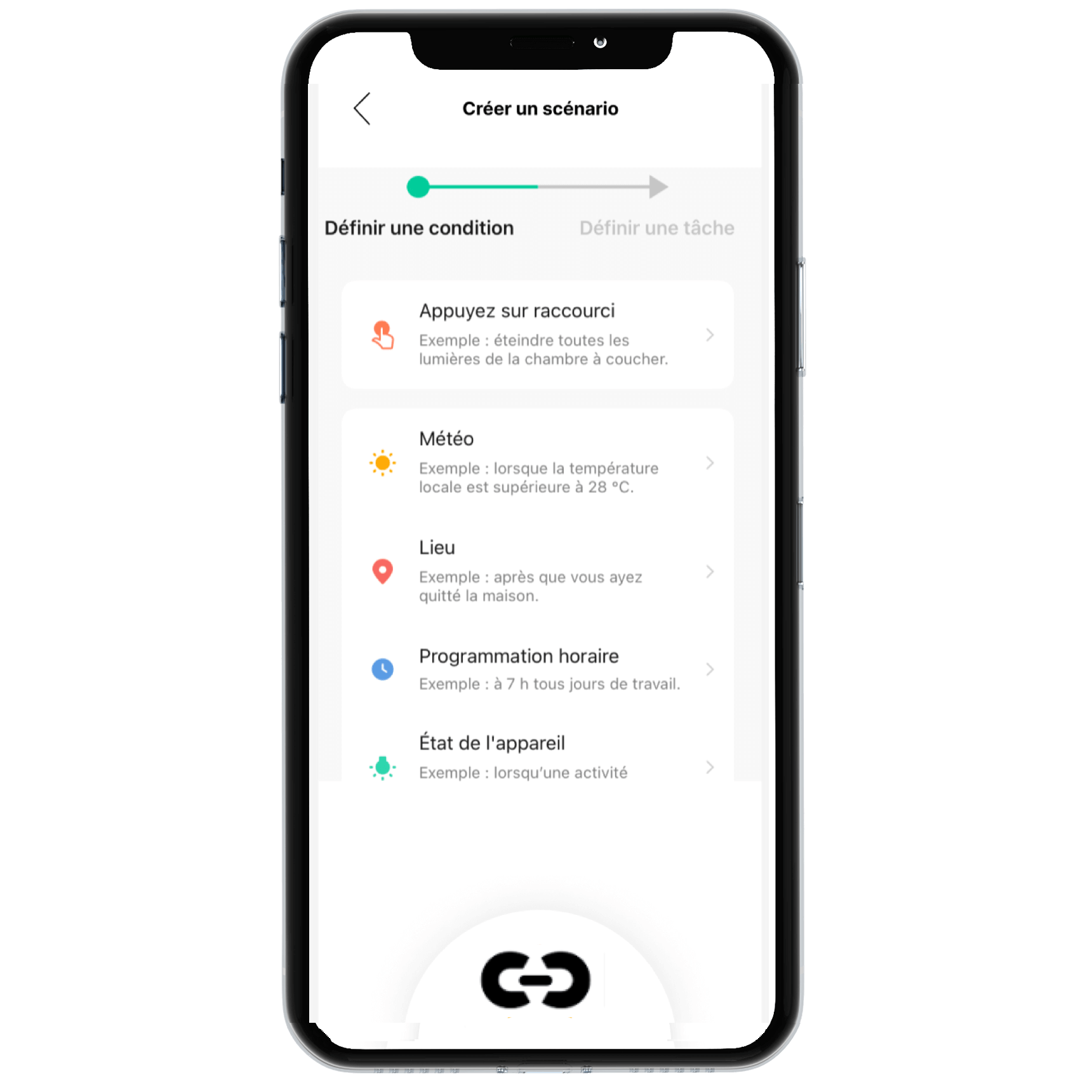
Let's go Further
Analyze Your Energy Savings
So Connected encourages you to save energy by suggesting opening and closing schedules based on current weather conditions and your habits. Over time, you'll notice a decrease in your electricity bill.
Integrate Other Devices
You've also integrated other smart devices, such as smart plugs, smoke detectors, and smart thermostats, for even more efficient energy management.