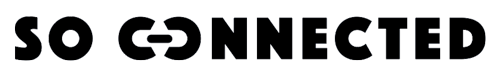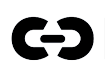Simple and Accessible Steps

1. So Connected Initial Configuration
- The user downloads and installs the So Connected application on their smartphone.
- They create an account and link their home to the application.
- The user connects their So Connected-compatible electric vehicle charger to their home network.
2. Charging Scheduling
- The user opens the So Connected application and accesses the "Electric Vehicle Charging" section.
- They set charging preferences, such as the planned departure time, desired charge level, and the maximum acceptable cost for charging.
- The application allows the user to choose between fast charging and slow charging, depending on their needs.
3. Pricing and Cost
So Connected analyzes real-time electricity rates and charging costs available in the user's region. The application takes into account the user's maximum cost preference and schedules vehicle charging during the cheapest electricity hours.
4. Renewable Energy Surplus Detection
So Connected can monitor renewable energy production from solar panels or domestic wind turbines if installed. The application can adjust vehicle charging to take advantage of surplus renewable energy, thus reducing the carbon footprint
5. Remote Monitoring
The user can track the real-time status of their vehicle's charging via the application, including the current charge level and remaining time. When necessary, the user can adjust charging settings or remotely stop the charging process.
6. Notification
So Connected sends notifications to the user to keep them informed about the charging status, including the completion of the charge.
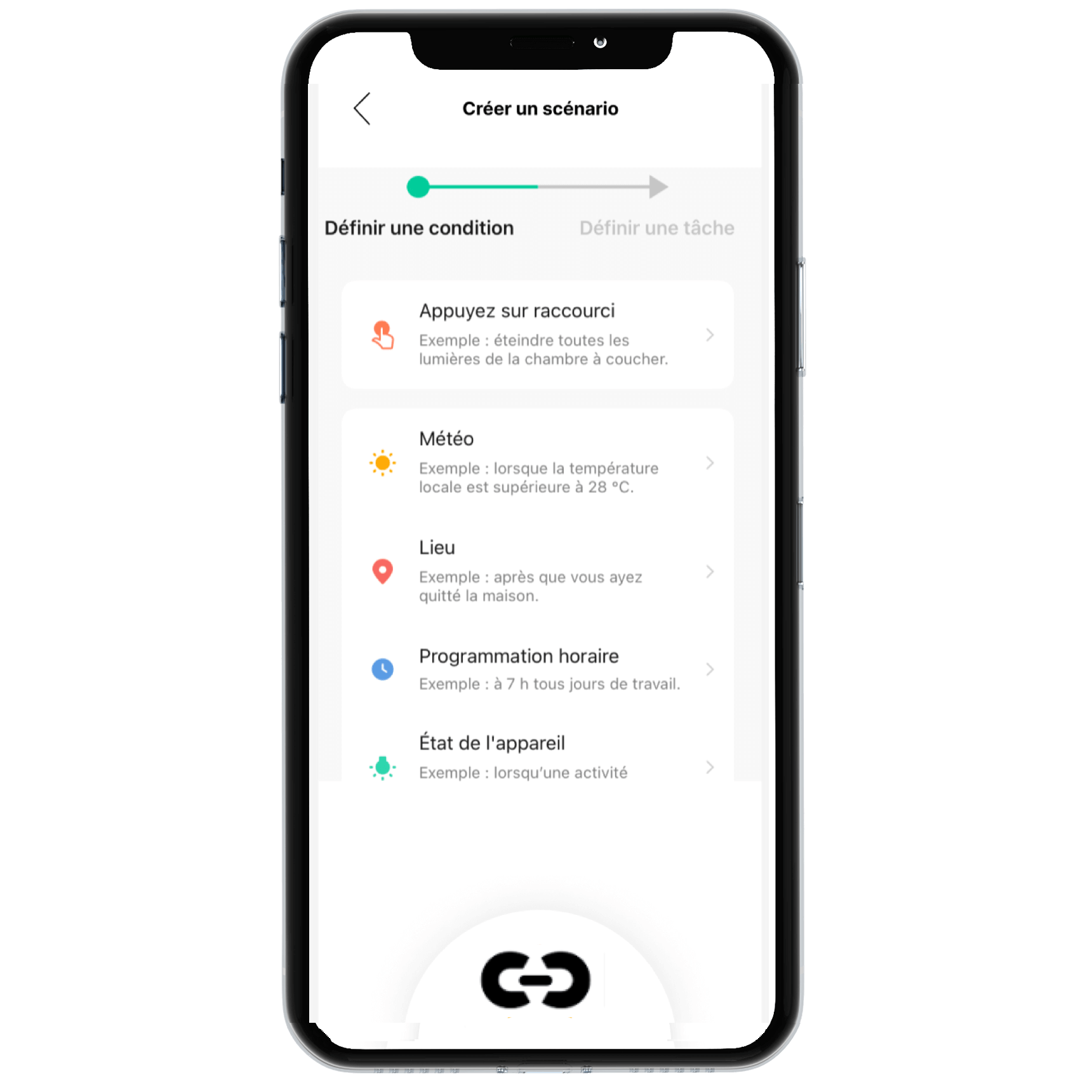
Let's go Further
Analyze Your Energy Savings
Over time, you can use the application to analyze your energy savings. You'll notice a decrease in your electricity bill and reduced energy usage for electric vehicle charging.
Integrate Other Devices
You've also integrated other smart devices, such as presence sensors, smoke detectors, and smart thermostats, for even more efficient energy management.