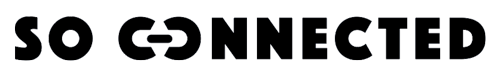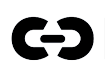Simple and accessible steps for everyone

1. Initial configuration of the application
Download the So Connected application from the App Store or Google Play and create an account. Add the automatic watering module to your account by connecting it to your home Wi-Fi network.
2. Watering schedule
Open the So Connected application on your smartphone or tablet. You access the "Watering" section of the app and define the areas of your garden to be watered, such as the lawn, flowers, trees, etc. You program a watering schedule for each area, specifying the days and times when you want the automatic watering to start.
3. Manual Control
If you want to manually water a specific area of your garden, you can do so using the application. You select the area, the watering duration, and start the process.
4. Alerts et Notifications
So Connected sends notifications to keep you informed about the status of the watering. For example, you will receive a notification when the watering is completed or in case of issues, such as a water leak.
5. Water savings
The application encourages you to save water by suggesting adjustments based on the actual needs of each garden area. It also recommends optimal watering times to minimize water loss due to evaporation.
6. Sensors and Weather Forecasts:
So Connected is equipped with sensors that monitor real-time weather conditions. The application takes weather data into account to automatically adjust the watering schedule. For example, if it rains, the watering is delayed.
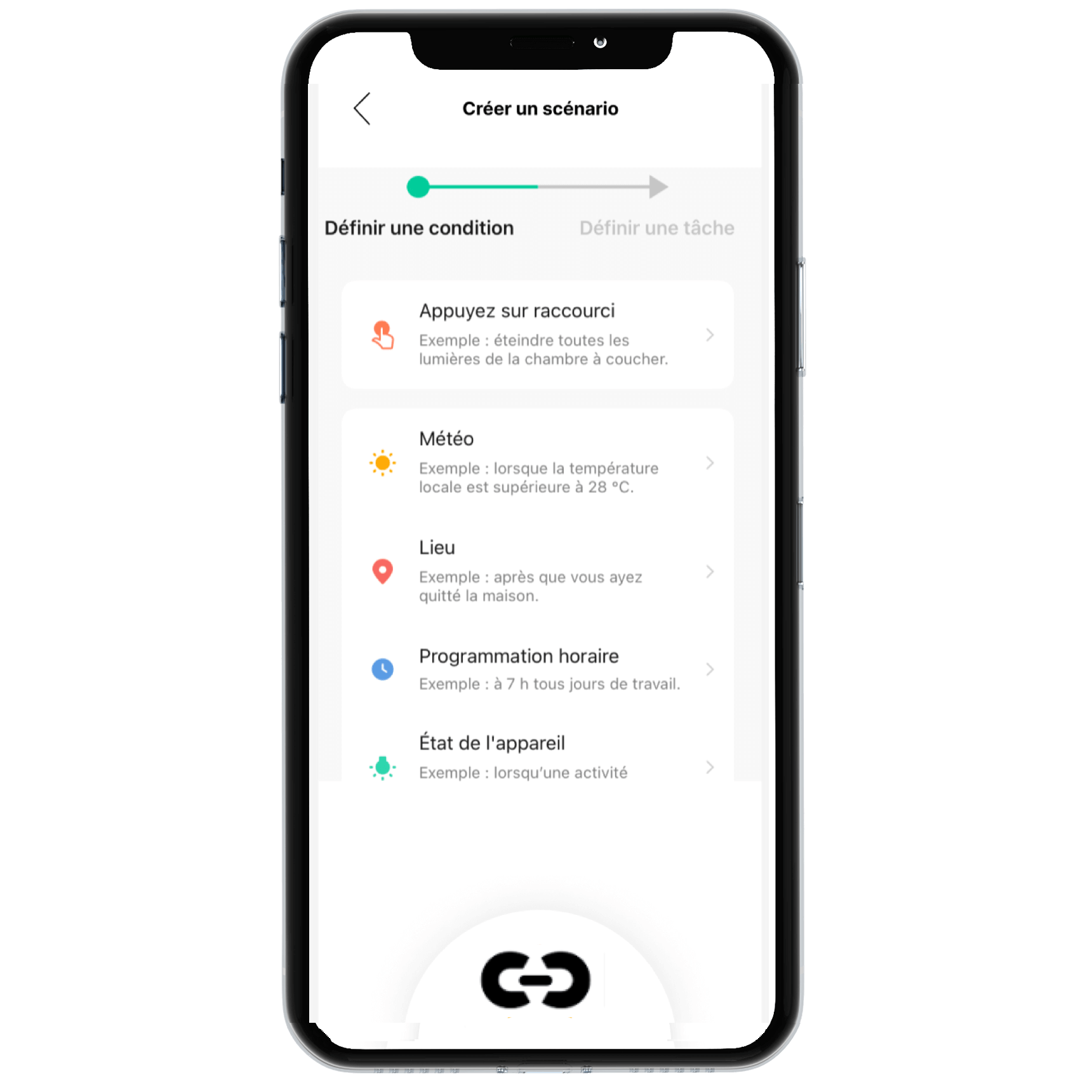
Let's go Further
Analyze Your Water Savings
So Connected allows you to monitor your overall water consumption for watering. This way, you can get an overview of the impact on your water bill.
Integrate Other Devices
You have also integrated other smart devices, such as presence sensors, smoke detectors, and smart thermostats, for even more efficient energy management.