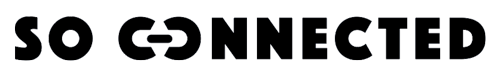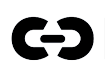How do I add a connected light bulb?
- Click on the logo at the bottom of the application.
- Select the room in which you wish to install the bulb.
- Click on the "+" to add a device in this room.
- Select the "Soconnected Shelly" brand.
- Select the bulb
- Go to your phone's settings and connect to the bulb's wifi starting with SHELLYXXX
- Return to the application and click NEXT.
- Select your home internet network and enter your router's wifi code.
- Please disconnect from the bulb's wifi and reconnect to your home wifi router.
- Please wait up to 60 seconds.
- The device has been added successfully.
- By clicking on the logo, you can activate and deactivate the socket.