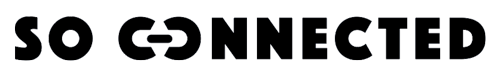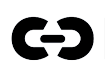How do I reset my account password?
1/ On the application home page, click on the "Forgot your password" link.
2/ In the "Your email address" section, fill in the email address of the account you used when you registered.
3/ You will automatically receive a code in this email to confirm that your password has been reset. Enter this code in the box provided.
4/ Click on "Validate" and you will be able to enter your new password.
5/ Your password is saved and you will be able to connect to your account again.