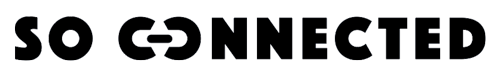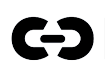How do I add an inverter to my account?
- Select the room where you want to install your inverter.
- Click on "My home" in the top left-hand corner and then on "Manage my rooms".
- Click on the "+" to add a device in this room.
- Select the brand of your inverter from the drop-down list and then the type of inverter.
- Scan the QR CODE of your inverter's wifi key to add it to your account.
- Then click on the logo of the recently added device. You can now activate it.
- Select the UPS mode and adjust the settings.
- Your inverter is added to your home and the values are integrated.